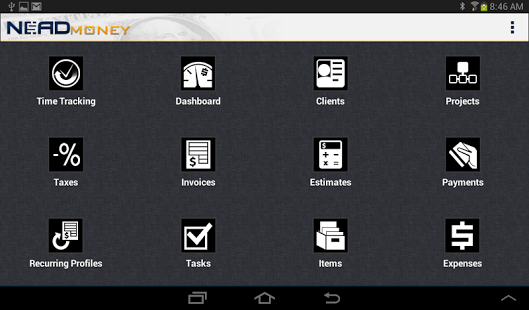NeadMoney Trial for Freshbooks 4.7.0
Free Version
Publisher Description
The Trial version is fully functional for a 30-day period in order to allow you to try all of the features available in the Pro version.
Nead Money is the first and only native Android application that encompasses all FreshBooks Cloud Accounting features. The Estimates, Payments, Clients, Expenses, Time Tracking, Projects, Tasks, and Items modules are fully integrated, providing real-time access from any Android device. Creating new invoicing is also now available!
Note: Requires a FreshBooks account.
Version 4.6:
1) Newly added reports! (Accounts Aging in Dashboard)
2) Redesigned Dashboard for Tablets
3) Updated support for multiple currency codes
4) Fixed various bugs
Version 4.5:
1) New Time Entry Calendar View!
2) Added Copy Invoice to Invoice Quick Actions
3) Added List Amount Showing Badge
4) Added Default Gateways Preference (3.0+)
5) Updated Gateways Spinner to Show Selected Gateways
6) Fixed Halo Bugs
7) Fixed Recurring Profiles List Not Reloading
Version 4.4:
1) New Halo Notification for Time Tracking! (can be disabled in settings)
2) New Swiping on List Items! (Try it out, Quick Options live underneath list items)
3) Added Ability to Delete anything
4) Added Sorting to Recurring Profiles and Taxes
5) Added Time Tracking Time in Notification
6) Added Default Sorting to Settings
7) Standardized Sorting
8) Updated Neadmoney icon everywhere
Version 4.3.2:
1) Added Action bar buttons on list/create/update activities
2) Added Swipe back on update pages
3) New Icon
4) Pull to refresh on all lists
5) Speed and memory improvements
6) Create and send Invoices at the same time
7) Recurring profiles
8) Other minor bug fixes
Version 4.1:
1) Added the ability to add taxes to expenses.
2) Added setting for Time Entry and Expense list Activities. Now they will only always sync if you want them to.
3) Added next and previous buttons on Invoice and Estimate line items. Now quickly edit all items!
4) Bug fixes. There was a bug on update pages that would not allow clearing of fields. This is now resolved.
Version 4.0:
1) Created a new settings page. Please go and update all of your settings!
2) Added settings for require double back press for exiting create activities and sync reminder.
3) Added calendar button to quickly add date to line item descriptions.
4) Added quantity display to line items on invoices and estimates.
Version 3.3:
1) Added ability to drag and place landing page icons. Long press on an icon to move it!
2) Added main icon preferences. While on the main page press the menu button and select Icons. Choose what
icons you want to see!
3) Totally new UI style. Let us know what you think!
Version 3.2:
1) Added status coloring throughout the entire app!
2) Added statuses to the top of Invoices, Expenses, and Estimates
3) Added Enter Payment button to the bottom of Invoices
4) All spinners should have centered text now
5) Postal Codes now allow for all alphanumeric characters
Version 3.1.1:
1) Fixed odd spinner bug
2) Fixed copy from previous estimate using wrong client
About NeadMoney Trial for Freshbooks
NeadMoney Trial for Freshbooks is a free app for Android published in the Other list of apps, part of Business.
The company that develops NeadMoney Trial for Freshbooks is NeadMoney. The latest version released by its developer is 4.7.0. This app was rated by 1 users of our site and has an average rating of 4.0.
To install NeadMoney Trial for Freshbooks on your Android device, just click the green Continue To App button above to start the installation process. The app is listed on our website since 2014-01-21 and was downloaded 8 times. We have already checked if the download link is safe, however for your own protection we recommend that you scan the downloaded app with your antivirus. Your antivirus may detect the NeadMoney Trial for Freshbooks as malware as malware if the download link to com.neadapps.neadmoneyfree is broken.
How to install NeadMoney Trial for Freshbooks on your Android device:
- Click on the Continue To App button on our website. This will redirect you to Google Play.
- Once the NeadMoney Trial for Freshbooks is shown in the Google Play listing of your Android device, you can start its download and installation. Tap on the Install button located below the search bar and to the right of the app icon.
- A pop-up window with the permissions required by NeadMoney Trial for Freshbooks will be shown. Click on Accept to continue the process.
- NeadMoney Trial for Freshbooks will be downloaded onto your device, displaying a progress. Once the download completes, the installation will start and you'll get a notification after the installation is finished.